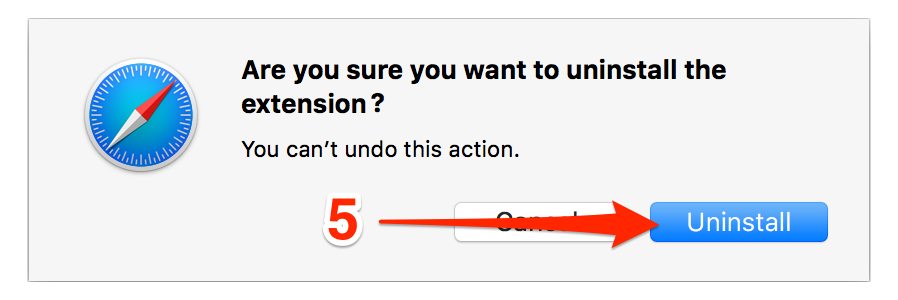04 Jan Remove Adware from Safari
Posted at 06:54h
in adware removal
To remove Adware from Apple Safari:
- Safari Menu/Preferences…
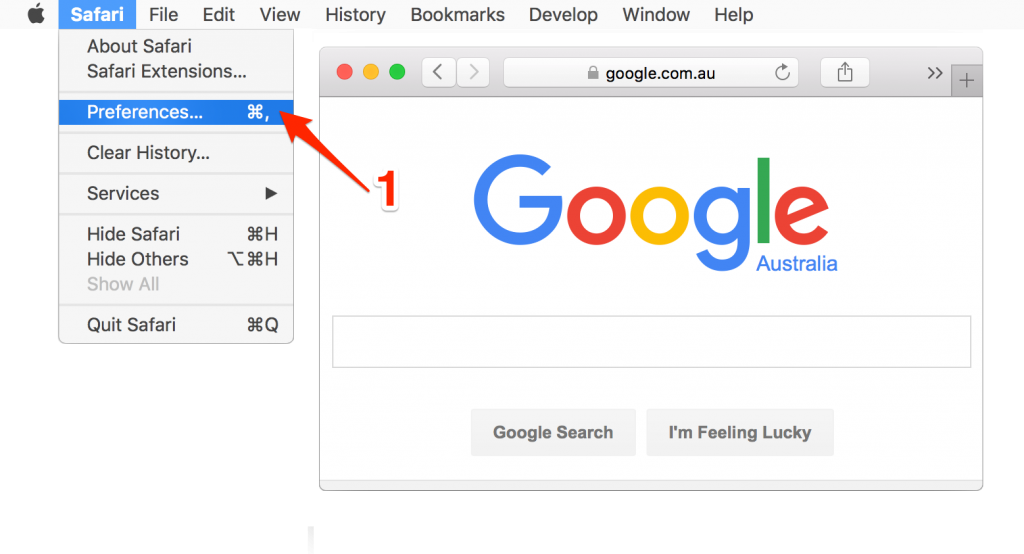
- Click on the extensions tab.
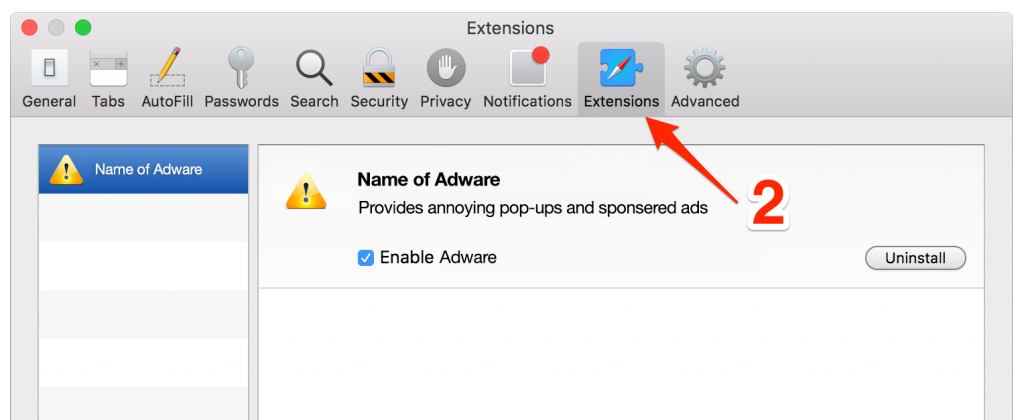
– - Choose the adware extension you want to uninstall.
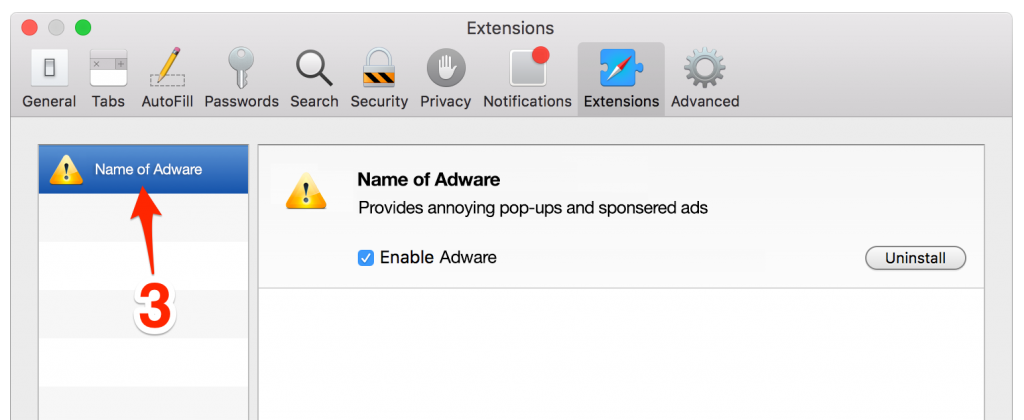
– - Click the Uninstall button.
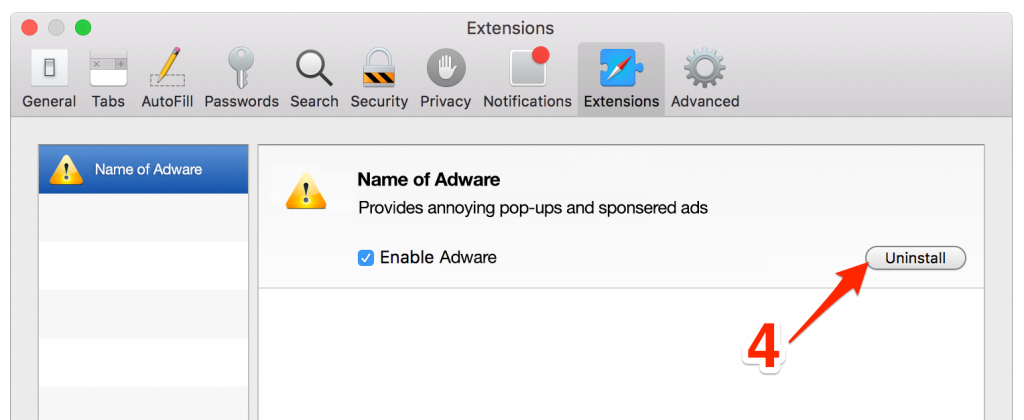
– - A notice to remove the adware will appear. Click Uninstall.