27 Jul How to Remove OSX.Pirrit
What is OSX.Pirrit?
OSX.Pirrit adware shows you ad’s in your browser as you browse the web.
It can be downloaded from the programs website or bundled with some third-party software installation programs (e.g MacKeeper).
How to remove OSX.Pirrit?
Scan your computer with Macware Adware Cleaner for Mac. Adware Cleaner will free your computer from annoying adware (e.g. Pirrit), malicious hijacker programs and unwanted toolbars.
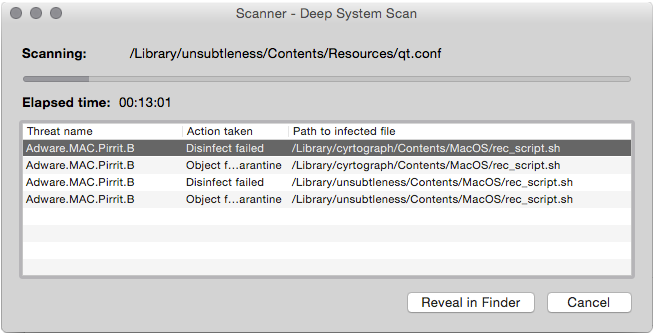
How to manually remove OSX.Pirrit?
STEP 1: Uninstall MacKeeper
Please carefully read and follow this guide; MacKeeper Removal Guide
STEP 2: Delete Malicious Files
Locate and delete the following files from; ~/Library/cyrtograph/Contents/MacOS
~/Library/unsubtleness/Contents/MacOS
rec_script.sh
If you cannot find the specified file, please look for any unfamiliar or suspicious files/browser extensions. It may be the one causing the Pirrit to be present on your Mac. Arranging all items to see the most recent ones may also help you identify recently installed unfamiliar files.
